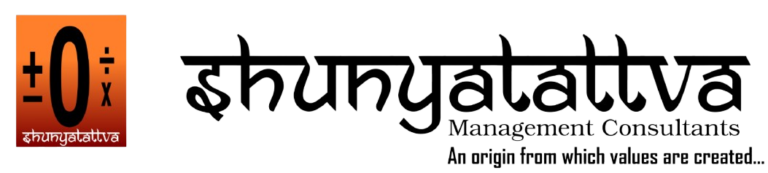Introduction
Did you know that HR professionals spend nearly 73% of their time on administrative tasks? Managing recruitment, payroll, employee engagement, and compliance manually can be overwhelming. However, with the right HR tools, businesses can automate workflows, reduce errors, and enhance overall efficiency.
Whether you’re a small business owner, HR manager, or entrepreneur, investing in HR tools can transform the way you manage your workforce. In this blog, we’ll explore the most essential HR tools, their benefits, and how they help businesses grow.
Why Are HR Tools Important?
HR tools help organizations save time, cut costs, and improve productivity by automating and streamlining processes. Here’s why businesses need them:
Time-Saving: Automates repetitive HR tasks, reducing paperwork.
Efficiency: Speeds up hiring, payroll, and employee management.
Employee Satisfaction: Enhances engagement and professional growth.
Data-Driven Decisions: Provides HR analytics for better workforce planning.
Legal Compliance: Ensures compliance with labor laws and regulations.
Must-Have HR Tools for Every Business
Let’s dive into the most essential HR tools that every company should consider.
- Recruitment & Applicant Tracking Systems (ATS)
Did you know that 75% of resumes never reach a recruiter due to ATS filters?
Hiring the right talent is critical for business success, and an Applicant Tracking System (ATS) can streamline the hiring process by:
Posting job vacancies across multiple job boards with one click.
Screening resumes using AI-powered keyword matching.
Tracking candidate progress from application to offer stage.
Scheduling interviews automatically with HR teams.
Top ATS Tools:
LinkedIn Talent Hub – Integrates directly with LinkedIn for seamless hiring.
Workable – AI-powered recruiting and collaboration tool.
Greenhouse – Advanced hiring analytics and automation features.
- Employee Onboarding Software
Did you know that organizations with a strong onboarding process improve new hire retention by 82%?
The onboarding experience sets the tone for an employee’s journey. A digital onboarding system can:
Automate paperwork (contracts, tax forms, company policies).
Provide interactive training with videos, quizzes, and handbooks.
Assign mentors and tasks to new hires for a smooth transition.
Best Onboarding Tools:
BambooHR – User-friendly onboarding software with e-signature features.
Trainual – Helps companies document processes and train employees efficiently.
Gusto – Combines onboarding with payroll and benefits management.
- Payroll & Benefits Management Software
Manually processing payroll can lead to costly errors and compliance risks. A payroll system automates:
Salary calculations and tax deductions based on employee pay structure.
Direct deposit processing for timely salary disbursement.
Benefits administration (insurance, retirement plans, bonuses).
Best Payroll & Benefits Tools:
ADP – Cloud-based payroll and compliance software for businesses of all sizes.
QuickBooks Payroll – Affordable payroll solution for small businesses.
Paychex – Payroll, tax, and HR solutions in one platform.
- Performance Management Systems
Did you know that organizations that provide frequent performance feedback experience 14.9% lower employee turnover?
A performance management system ensures that employees stay engaged and productive by:
Setting clear goals and KPIs for each role.
Conducting regular performance reviews and feedback sessions.
Tracking employee progress through real-time analytics.
Top Performance Management Tools:
15Five – Employee check-ins, goal tracking, and feedback platform.
Lattice – Performance management with employee engagement tools.
SAP SuccessFactors – Enterprise-level performance tracking and analytics.
- Employee Engagement & Feedback Tools
Highly engaged teams show 21% greater profitability. Employee engagement tools help HR teams:
Collect feedback through pulse surveys and anonymous polls.
Recognize employee achievements with rewards and gamification.
Analyze workforce morale and satisfaction trends.
Best Engagement Tools:
Office vibe – Real-time employee engagement and feedback platform.
TINY pulse – Anonymous feedback collection for workplace improvement.
Culture Amp – AI-driven engagement insights and analytics.
- Learning & Development Platforms
Did you know that companies that invest in employee development see a 24% increase in retention?
HR learning platforms help employees:
Access online training courses in leadership, technical skills, and compliance.
Track learning progress through quizzes and certifications.
Develop new skills with personalized learning paths.
Top Learning & Development Tools:
Udemy for Business – Thousands of courses on business and technical skills.
Coursera – University-level courses with professional certificates.
LinkedIn Learning – Short, interactive courses for skill development.
- HR Compliance & Legal Tools
Failure to comply with labor laws can result in costly penalties. HR compliance tools help:
Stay updated on labor regulations and changes in employment laws.
Automate policy documentation for HR teams and employees.
Ensure workplace safety through regulatory checklists.
Best Compliance Tools:
Zenefits – Automates compliance for payroll, benefits, and tax filings.
HR Hero – Compliance management for U.S. labor laws.
Work Bright – Remote onboarding and compliance verification.
How to Choose the Right HR Tools for Your Business
When selecting HR tools, consider these factors:
Business Size: Small businesses may need simple, budget-friendly tools, while large enterprises require advanced HR suites.
Integration: Choose tools that integrate with your existing payroll, CRM, and management software.
Ease of Use: An intuitive interface ensures HR teams and employees can adopt the tool quickly.
Scalability: Ensure the tool grows with your company’s workforce needs.
Security & Compliance: Protect employee data with strong cybersecurity measures.